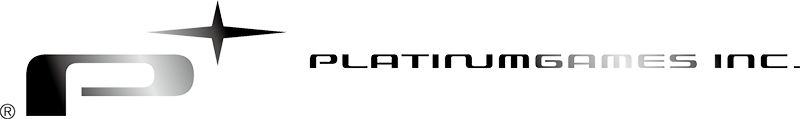06.22.2023
The Wonderful One: After School Hero is Out Now!
06.22.2023
The Wonderful One: After School Hero is Out Now!
03.17.2023
Bayonetta Origins: Cereza and the Lost Demon is Out Now! Free Demo Also Available
11.01.2022
PlatinumGames Opens New Fukuoka Office
10.28.2022
Bayonetta 3 is Out Now!
02.22.2022
NEO-CLASSIC ARCADE Series Vol. 1, Free-Form Docking and Shooting SOL CRESTA is Out Now!